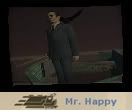Half Life 1 — это культовый шутер, который до сих пор не теряет своей популярности. Однако, даже на современных компьютерах могут возникать проблемы с запуском игры. Некоторые пользователи сталкиваются с ошибками вроде вылета, зависаний и других глюков. В данной статье мы рассмотрим наиболее распространенные причины проблем с запуском Half Life 1 и найдем решение для каждой из них.
Первым делом, стоит проверить, установлена ли игра правильно и обновлена ли она до последней версии. Также, необходимо убедиться в том, что ваша операционная система и драйвера графической карты находятся в актуальном состоянии. Если вы последовали этим рекомендация, но все равно не можете запустить игру, то нужно приступать к следующим действиям.
Если игра не запускается, то может быть необходимо включить совместимость с предыдущими версиями операционной системы или правильно настроить параметры совместимости в свойствах файла запуска. Если игра вылетает, то нужно проверить файлы системы и при необходимости восстановить их целостность. Также, следует отключить неиспользуемые программы и сервисы, которые могут потреблять ресурсы системы и мешать запуску игры.
Содержание
- Half Life 1 не запускается: причины и решения проблемы
- Причины не запуска Half Life 1
- Решение проблем с запуском Half Life 1
- Вопрос-ответ
- Почему при запуске Half Life 1 вылетает ошибка «Engine Error: Available memory less than 15MB»?
- Как исправить ошибку «Half Life 1 не запускается на Windows 10»?
- Half Life 1 запускается, но ошибка «Steam.dll not found» не дает начать игру, что делать?
- Как исправить ошибку «Half Life 1 звук прерывистый или отсутствует»?
- При запуске Half Life 1 появляется черный экран или изображение сильно искажено, что делать?
- Как исправить ошибку «Half Life 1 вылетает при загрузке карты»?
Half Life 1 не запускается: причины и решения проблемы
Half Life 1, выпущенный в 1998 году, является одной из самых популярных игр в истории компьютерной индустрии. Однако, как и любое программное обеспечение, возможны проблемы при запуске игры. Некоторые из распространенных причин и решения этих проблем приводятся ниже:
1. Проблемы совместимости с операционной системой
Half Life 1, разработанный для операционных систем Windows 95/98, может иметь проблемы совместимости с более новыми версиями операционных систем, такими как Windows 10. Решение этой проблемы может состоять в запуске игры в режиме совместимости с Windows 95/98. Для этого следует перейти к свойствам игры через контекстное меню, выбрать вкладку «Совместимость» и установить соответствующие параметры.
2. Ошибка при загрузке файлов игры
Ошибка при загрузке файлов игры может привести к невозможности запуска игры. Решение этой проблемы может состоять в переустановке игры и проверке целостности файлов через стим. Если это не помогло, то возможно придется удалить папку в «Документы» по пути /My Games/Half Life/ и перезапустить игру.
3. Проблемы с драйверами видеокарты
Некоторые проблемы, такие как падение производительности или нестабильная работа игры, могут быть связаны с драйверами видеокарты. Решение этой проблемы может состоять в обновлении драйверов до последней версии. Если это не помогло, то возможно придется уменьшить графические настройки игры в ее настройках.
В целом, проблемы при запуске Half Life 1 могут быть решены с помощью вышеперечисленных методов. Однако, если ничего не помогает, можно обратиться к комьюнити и попробовать найти решение в интернете.
Причины не запуска Half Life 1
Half Life 1, как и многие другие старые игры, может не запускаться по ряду причин. Одна из основных проблем — несовместимость со современными операционными системами. Если вы пытаетесь запустить игру на более новых версиях Windows, возможно, ее не удалось запустить.
Другая причина может быть связана с ошибками в файловой структуре игры. Если не установлены все необходимые пакеты и обновления, игра может не запуститься. Также, возможны проблемы с загрузкой файла или повреждения файлов
Кроме того, если вы пытаетесь запустить Half Life 1 на устаревшем железе, это может быть еще одним фактором. Компьютер, не соответствующий минимальным требованиям игры, может не справиться с ее запуском.
Итак, если вы столкнулись с проблемой запуска Half Life 1, вероятное решение заключается в обновлении ОС, установке необходимых пакетов, проверке целостности файлов игры и убедиться, что ваш компьютер соответствует минимальным системным требованиям игры.
Решение проблем с запуском Half Life 1
Если вы столкнулись с проблемой запуска Half Life 1, то есть несколько простых решений, которые помогут исправить проблему:
- Проверьте целостность файлов игры – перейдите в библиотеку Steam, найдите игру и выберите «Проверка целостности кеша игры» во вкладке «Свойства». Это может занять некоторое время, но это помогает исправить проблему, если какие-то файлы игры были повреждены.
- Проверьте обновления драйверов – перейдите на сайт производителя вашей видеокарты и загрузите последние драйвера. Это может помочь решить проблемы, связанные с отображением.
- Отключите антивирусное ПО – некоторые антивирусные программы могут блокировать запуск игры. Попробуйте отключить антивирусное ПО и проверьте, запускается ли игра.
- Проверьте совместимость с вашей операционной системой – если вы используете старую операционную систему, возможно, игра не работает на ней. Проверьте, поддерживается ли вашей операционной системой Half Life 1.
Если ни одно из этих решений не помогло, попробуйте переустановить игру или связаться с технической поддержкой Steam или Valve.
Вопрос-ответ
Почему при запуске Half Life 1 вылетает ошибка «Engine Error: Available memory less than 15MB»?
Эта ошибка возникает, когда в системе не хватает оперативной памяти для запуска игры. Решением может быть закрытие ненужных программ, освобождение оперативной памяти, а также установка дополнительных модулей памяти.
Как исправить ошибку «Half Life 1 не запускается на Windows 10»?
Сначала попробуйте запустить игру в режиме совместимости с Windows XP или 7. Если это не поможет, то нужно установить патч для игры, который обновит ее до версии 1.1.1.0 и позволит запустить на Windows 10.
Half Life 1 запускается, но ошибка «Steam.dll not found» не дает начать игру, что делать?
Эта ошибка возникает, когда файл Steam.dll отсутствует в папке с игрой. Решением может быть переустановка игры, проверка целостности файлов через Steam или скачивание этого файла из интернета и его установка в папку с игрой.
Как исправить ошибку «Half Life 1 звук прерывистый или отсутствует»?
Эта ошибка может возникнуть из-за конфликта драйверов звуковой карты или некорректных настроек звука в игре. Решением может быть обновление драйверов звуковой карты, проверка настроек звука в игре или установка аудио-кодеков на компьютер.
При запуске Half Life 1 появляется черный экран или изображение сильно искажено, что делать?
Это может быть связано с некорректной установкой игры, конфликтом с обновлениями Windows или настройками графики в игре. Решением может быть переустановка игры, обновление драйверов видеокарты или изменение настроек графики в игре.
Как исправить ошибку «Half Life 1 вылетает при загрузке карты»?
Эта ошибка может быть связана с некорректной установкой игры, поврежденным файлом карты или конфликтом с другими программами. Решением может быть переустановка игры, проверка целостности файлов через Steam или отключение ненужных программ перед запуском игры.
Engine Error — это ошибка, которая возникает при подключении игроков к игре или при работе игрового движка. Ошибка может произойти из-за любой причины, но чаще всего она связана с несовместимостью программного обеспечения или ошибками в коде игры.
Примеры ошибок
Half-Life 2: Episode Two Engine Error
Одна из самых известных ошибок — «hl2.exe has stopped working». Она возникает во время игры Half-Life 2: Episode Two и является результатом сбоя в игровом движке. Эта ошибка может быть вызвана многими причинами, такими как неправильный экспорт ресурсов, неполадки с драйверами видеокарты или ошибки при установке игры.
Counter-Strike: Global Offensive Engine Error
В Counter-Strike: Global Offensive иногда возникает ошибка «Disconnect: VAC authentication error». Эта ошибка обычно связана со сторонними программами, которые нарушают правила игры. Также эту ошибку можно исправить путем перезапуска игры или Steam.
Dota 2 Engine Error
Один из наиболее распространенных типов Engine Error в Dota 2 — это отсутствие изображения при загрузке игры. Это может быть вызвано неактуальными драйверами, неправильным разрешением монитора или полностью битой игровой установкой.
Решение проблем
Для решения проблем, связанных с Engine Error в играх, необходимо следовать определенным инструкциям. Для начала убедитесь, что вы запустили игру на достаточно мощном компьютере, установите все необходимые драйверы и проверьте наличие ошибок и аномалий в вашем видеокарте.
Если все же возникает Engine Error, попробуйте перезапустить игру или Steam, обновить драйвера и переустановить игру.
Если эти методы не решают проблему, обратитесь за помощью к производителю игры или используйте форумы сообщества для получения дополнительной информации.
Заключение
Engine Error может стать серьезной проблемой для игроков, но с помощью правильных инструкций и возможности более глубоко изучить эту ошибку, можно найти решение для ее устранения. Надеемся, что этот обзор поможет игрокам более полно понять причины возникновения этой ошибки и как ее решить.
This post is based of the situation of using ep2 content. It may not apply directly to everyones situation, but it could provide incite to other fixes for similar errors.
When attempting to alter the background map in my mod, the game starts, and then begins to load the map but fails and crashes with this error :
Engine Error-
» 41/monitor_breencast_jumbotron2 — func_monitor: UTIL_SetModel: not precached: *2 «
TL;DR
-First error is somewhat irrelevant but common. Mainly wanted to post more info to help source sdk peeps.
BUG: If one is making a background map for the main menu, it appears if the map file, and the key/value pair definition in chapterbackgrounds.txt, is set to «background01» or any other map file that is used in another half-life 2 game, it fails to load due to using the games files, versus the one supplied in the mods. I feel this is because of the way its pulling content to use for the mod in the gameinfo.txt, and the half-life 2 files are dominant over the mods content. If the names are set to something that isn’t included the half-life 2 files, it loads fine, and has no errors.
It may be bad config on my part, but I pulled the gameinfo.txt straight from Base 2013, so I feel it’s more likely a bug.
This is somewhat irrelevant..
This appears to be a common error for some people, or at least a differentiation of the error. Along with this, another error that shows its ugly face is
» Unable to load library client «
Based on some research and testing, I believe I now understand the problem with both of these errors. Well, partially.
I’ll start with the easier one. It would conclude that my findings suggest that the error of «Unable to load library client» is purely to do with an incorrectly configured gameinfo.txt for your mod. Period. While this might be obvious to some, not everyone might understand that, besides this is primarily theoretical based on inductive reasoning.
To fix this error it would it require that you do the following:
- Verify Source SDK, Base 2006, 2007, and 2013 are all located in your «common» folder under steamapps. Also verify that all your half-life 2 games are also in the common folder. If any of these are not, verify the integrity of your cache for all your sdk tools and games, or simply start them and it should attempt to convert them to the new .vpk format. To verify: Open your steam library, right click on the tool or game, click properties, local files tab, verify integrity of game cache.
- Use a gameinfo.txt that actually works with the new SteamPipe system.
To do this, I highly recommend you use a gameinfo.txt that is already formatted for Source SDK Base 2013. You can find a gameinfo.txt in each of the halflife game folders, inside the Base 2013. As so:
C:Program Files (x86)SteamsteamappscommonSource SDK Base 2013 SingleplayerGAME NAME HERE
^ This is if your making a singleplayer mod, of course.
Realistically, I think you should be able to use any of them (hl2, episodic, or ep2, maybe even sourcetest) and simply change the » SteamAppId » to whatever ID of what game you want the mod to run for. However, each gameinfo.txt might call specifically for that games content, as I think it does, so I would use the game relevant to you. The main important part is that the format is correct. I used the » ep2 » gameinfo.txt, and left everything the same, except the game name and titles. Here is my gameinfo.txt (Without the comments) :
GameInfo
{
game "MOD NAME HERE"
title "TITLE IN GAME FOR MOD HERE"
title2 ""
type singleplayer_only
FileSystem
{
SteamAppId 420
SearchPaths
{
game+mod ep2/custom/*
game+mod episodic/custom/*
game+mod hl2/custom/*
game+mod+mod_write+default_write_path |gameinfo_path|.
gamebin |gameinfo_path|bin
game_lv hl2/hl2_lv.vpk
game+mod ep2/ep2_english.vpk
game+mod ep2/ep2_pak.vpk
game |all_source_engine_paths|episodic/ep1_english.vpk
game |all_source_engine_paths|episodic/ep1_pak.vpk
game |all_source_engine_paths|hl2/hl2_english.vpk
game |all_source_engine_paths|hl2/hl2_pak.vpk
game |all_source_engine_paths|hl2/hl2_textures.vpk
game |all_source_engine_paths|hl2/hl2_sound_vo_english.vpk
game |all_source_engine_paths|hl2/hl2_sound_misc.vpk
game |all_source_engine_paths|hl2/hl2_misc.vpk
platform |all_source_engine_paths|platform/platform_misc.vpk
game+game_write ep2
gamebin episodic/bin
game |all_source_engine_paths|episodic
game |all_source_engine_paths|hl2
platform |all_source_engine_paths|platform
}
}
}
During this scenario, however, there were no further changes to the game. It is recommended you do the same as a control. With these 2 steps, the game should be able to boot and bring you to the menu. In my case, it did.
That ends all I have to say about the first error. The second error is more of the bug and fix I was speaking about in the title. I have deducted the precaching error is due technically to name overwrites in the pulled content. Let me explain in an example.
In my case, I was attempting to add my custom background map to the main menu. As it stood, once my gameinfo.txt was correct, if I added my custom map, the game would crash immediately upon attempt to loading. But if I removed it, or renamed it, It would load the half life 2 background map «01» , or the original that shows when there are no prior saves. Under my mods config, scripts, and my chapterbackgrounds.txt file had my first chapter labeld «background01», originally «ep2_background01». Like most people in my opinion, assuming the error is of the same nature, we simply drop the «ep2_» and leave it as «background01». We then add our map to the «maps» folder and attempt to see our masterpiece in action. Except I kept getting that pesky error. In testing, I swapped my «masterpiece» with a empty square room with nothing but a info_player_start, but if it is named «background01» it fails with a different error, but nonetheless about precaching failure. I then got curious and renamed my , lets call it «testbox», to «test». I restarted the mod, the menu game up, loaded the default half-life 2 background and was ready to go. I brought up the console and executed, «map test».
Viola! SUCCESS! The map works! But why? Working with computers, I got the idea that there must be some sort of conflict in the content names. Doing some investigating I realized that the half-life 2 background was also named «background01». So I set my chapter1 background name to look for «test», started my mod, and It worked and loaded my testbox as the menu background. I brought the console up, and tried to load my «masterpiece» (named background01) and as I did, I noticed that it was showing 01-07 background maps. What? Where is getting that? I only have one file named that. I attempted to load it anyway. BAM. Hit with the infamous precaching error. That is when I discovered that it was failing because it was never loading my «masterpiece», it was loading the background pulled over in the content grab, defined in the gameinfo.txt.
To test this hypothesis, I renamed the map name is chapterbackground.txt to something other than background(X), X being a number such as 01-07 I think that exists hl2. I name mine «modname_back01» and then duplicated the name for the actual map file. I restarted my mod, and JUSTICE! My menu map works! It appears the content pull was conflicting with the name I had given it, and instead of loading my «masterpiece», it loaded hl2’s. However, if the file and chapterbackground key/value pair name is changed, it works great!
I’m not sure really what part of the setup is to blame for the error, but I think it is related to how the gameinfo.txt pulls content over. The base is fairly new so I do not blame it for having some problems, but thankfully, I feel this is a simple one. This post is really long, the first error may be irrelevant but it is a common problem, and this post may not belong in issues, but I felt it did.
Contents
- 1 What Does It Mean?
- 1.1 Engine Error
- 1.2 What Is Hunk Allocation
- 2 Methods To Fixing The Error
What Does It Mean?
Engine Error
This is an engine error message that occurs when attempting to load the map in-game. This is related to Lightmap values being modified to an odd value.
What Is Hunk Allocation
This is described as the memory allocated for light data.
- 0 = to normal «program memory» with alloc
- 1 = to Valve’s seemingly limited to certain size «MemoryStack memory» with Hunk_Alloc
Methods To Fixing The Error
+r_hunkalloclightmaps 0- Add this in your launch options. This will eliminate the error altogether. While fine for singleplayer games, it is not recommended for multiplayer games, as not only will you have to add this to your launch options, but server operators will also have to add it to their server command line.
Note:
acknowledges the issue with Hunk Allocation. Garry’s Mod has ConVar r_hunkalloclightmaps set to 0 by default.
Note:
has ConVar r_hunkalloclightmaps set to 1 by default, but it has been hidden; it cannot be changed.
- Find faces with odd or extreme lightmap values.
- Very large displacements can cause this error. The lightmap value can automatically change (sometimes, to an undesired value). Split them up and/or make sure your lightmap is an even value of a power of 2, avoiding extreme numbers. Having stretched displacements in one dimension can also cause it.
- If you can’t find any odd lightmap values, as a last resort, select the entire map, open the Face Edit Sheet and input
16for the lightmap scale. - If reverting the entire map’s lightmap value to
16does not suit you due to high amount of work on lightmap, make use of the Cordon Bound Tool to determine if the Engine Hunk Overflow error is caused by the lightmap data as a whole (i.e. related to the size of the map) or by a certain brush or set of brushes. - Sometimes increasing the Lightmap value on brushes can fix it.
Could Not Load Library Client????
Could Not Load Library Client????
Every time i try to make a mod and run it i get an error right after the valve video with the guy that has a tap in his eye. The game completely crashes and gives me the following error: Engine Error: Could not load library client. Does anyone know why? Thnx in advance.
- Citnarf
- Member
- Joined: Sat Jan 27, 2007 1:48 pm
by Mr. Happy on Sun Jan 28, 2007 7:03 am
Yeah this just started happening a few updates ago.
Its annoying but a simple fix:
1. Open up steamapps<user>source sdk basesource testbin (If you dont have this directory use GCFScape to find it in source sdk base.gcf
2. Grab the client.dll and server.dll files from there
3. put them in steamappssourcemods<mymod>bin
And there you have it!
There are a few other client and server .dll’s in various directories and .gcf’s such as half-life 2, half-life 2 episode one, the sdk directories, etc. If you know about STEAMAPPID’s then you can change it up, but I suggest you use the one I told you to
-You’ve just been happified!?
-
Mr. Happy - Forum Goer Elite™
- Joined: Sat Dec 30, 2006 9:20 am
- Location: Flyin’ thru «da cloud» in the MotherShip
-
- Website
by Citnarf on Sun Jan 28, 2007 7:14 am
Ohh woot thanks so much
- Citnarf
- Member
- Joined: Sat Jan 27, 2007 1:48 pm
Re: Could Not Load Library Client????
by musterfox on Tue Oct 21, 2008 5:48 pm
I’ve been unable to use a sourcemod dir for Orange Box. One of my first posts on interlopers was regarding the same issue.
It (the «Create a mod») option works fine for Episode 1 mods — it simply refuses to work for me for Ep2 mods.
I tried what you said Mr. Happy. Please confirm that I have done as you suggested.
I browsed to my
steamapps<user>source sdk basesource testbin directory. From there I copied server.dll and client.dll file into
steamappssourcemodstestbin
(«test» is my name for the mod dir as was setup using the «Create a mod -> Modify HL 2 Single Player» option.)
I then shut down and restarted Steam.
Load Source SDK
Ensure Engine Ver is : Orange Box
Current Game Ver : test
Launch Hammer. Create a simple map. Save it to c:testmapsrctest.vmf
Start compile. All goes well. The test.bsp file then gets copied automatically to
steamappssourcemodstestmaps directory as it should.
If I try and run the game using Hammer immediately following compile, I get the error —
Engine Error
Could not load: gameui
If I try launching it via the mod icon in the games list, I get the error-
Engine Error
Could not load library client
I just dont know what to do. Another quirk is that if I run the «run_mod.bat» file in my c:test directory, it loads the test.bsp map just fine, though the background image seems to be that of the Loast Coast stress test map (Source SDK Base/Orange Box?)
Maps created using Engine Ver is : Orange Box and Current Game is HL2:Ep2 work fine for me but in this case, .bsp files are copied to the EP2 folders, not the sourcemod folders where I want them to be.
The solution offered by marnamai here —
viewtopic.php?f=2&t=24289&p=305016&hilit=Could+not+load+library+client&sid=11750c7d3f54c8d4cc93e041a87ea040#p287588
does work for my mod in my sourcemods folder, but is this the right way to do this? Also, when the mod loads using the gameinfo.txt he suggests, the background screen image is that of HL2 and not EP2. So i am not sure about this.
My Gameinfo.txt had
Game |gameinfo_path|.
Game sourcetest
Game hl2
whereas the one he suggests has
Game |gameinfo_path|.
Game ep2
Game episodic
Game hl2
Any help appreciated.
PS:
My SteamAppId is 420 and my ToolsAppId is 211.
- musterfox
- Regular
- Joined: Fri Sep 05, 2008 12:22 pm
Re: Could Not Load Library Client????
by Lord Ned on Tue Oct 21, 2008 6:31 pm
I think the OB SteamAppId should be 218. Regardless, I’m not quiet sure what you mean. Can you not run Create a Mod on Ep2/TF2 configuration?
Resident Source Guru, Competent Level Designer, Talented Artist, Horrible Speller
-
Lord Ned - Sir Post-a-lot
- Joined: Thu Jul 17, 2008 8:42 pm
Re: Could Not Load Library Client????
by musterfox on Tue Oct 21, 2008 7:05 pm
Hi Lord Ned.
Oh I can create a mod for OB using the «Create a mod» option. They just dont run from the sourcemodsmodname structure.
I get the lib errors as mentioned above. The maps themselves are fine as they are just a square 256x256x256 hollowed box with a stone texture inside and a nodraw outside along with a info_player_start within the room.
Will change the Steamapp id to 218 and try. Shouldnt this be done automatically btw? Because I have always stuck to using default options…
- musterfox
- Regular
- Joined: Fri Sep 05, 2008 12:22 pm
Re: Could Not Load Library Client????
by Darkshoal on Tue Oct 21, 2008 7:44 pm
Normally default is fine, but for some reason a Vale Default is slightly different to everyone else’s default.
Oh and the reason you don’t have the client.dll in your mods bin folder is that valve expect you to compile your own one for your mod, not use the base ones, which kinda makes sense.
- Darkshoal
- Regular
- Joined: Fri Jun 15, 2007 5:43 pm
Re: Could Not Load Library Client????
by Lord Ned on Tue Oct 21, 2008 10:31 pm
musterfox wrote:Hi Lord Ned.
Oh I can create a mod for OB using the «Create a mod» option. They just dont run from the sourcemodsmodname structure.
I get the lib errors as mentioned above. The maps themselves are fine as they are just a square 256x256x256 hollowed box with a stone texture inside and a nodraw outside along with a info_player_start within the room.
Will change the Steamapp id to 218 and try. Shouldnt this be done automatically btw? Because I have always stuck to using default options…
The AppId doesn’t change because It’s valve.
If your code compiles correctly, it may not be copying the binclient.dll and server.dll.
Compile the code and see if it’s copying across. Otherwise, I can give you something that helps.
Resident Source Guru, Competent Level Designer, Talented Artist, Horrible Speller
-
Lord Ned - Sir Post-a-lot
- Joined: Thu Jul 17, 2008 8:42 pm
Re: Could Not Load Library Client????
by musterfox on Wed Oct 22, 2008 6:38 am
Well I dont have any «code» of my own nor will I be coding in the future.
The reason I want to use the «create a mod» option is because I wish to make custom backgrounds, level opening screens, etc. all of which I believe require things be kept separate from the default installation folders? By using the «Create» option, I get the skeleton structure for my files and can do so.
Lord Ned, I changed the SteamAppId from 420 to 218 in the gameinfo.txt file inside my sourcemodsmodname folder. Now, when I launch Hammer, compile the map and run it, I get an entirely new error message that I have never seen before:
Error
MountAppFilesystem() Failed: SteamMountAppFilesystem (218,35,0x29d0fd54) failed with error 21: A different version of this FS is already in use.
Dont know what this is but I am sure its not good. As usual, the map doesnt run of course. On further experimenting, I found that copying the client/server .dlls from
source sdk base 2007sourcetestbin
instead of
source sdk basesourcetestbin
allows the mod to be launched from the games list but still crashes when run through Hammer.
I really need this fixed guys.
Last edited by musterfox on Wed Oct 22, 2008 8:42 am, edited 1 time in total.
- musterfox
- Regular
- Joined: Fri Sep 05, 2008 12:22 pm
Re: Could Not Load Library Client????
by Lord Ned on Wed Oct 22, 2008 3:09 pm
Now THAT is a Hammer bug. Just copy the map over to your mods directory (if it isn’t already) and then open the mod and run the map from there.
It happens randomly and for official valve games too.
Resident Source Guru, Competent Level Designer, Talented Artist, Horrible Speller
-
Lord Ned - Sir Post-a-lot
- Joined: Thu Jul 17, 2008 8:42 pm
Re: Could Not Load Library Client????
by musterfox on Wed Oct 22, 2008 3:21 pm
I found a partial solution. This problem is actually documented in the Source SDK «known issues» section. How nice to know that I am one of the «lucky» few whos facing it.
The reason I state its a partial solution is that while I am now able to run my maps lying in my sourcemod folder via Hammer, the Engine version «seems» incorrect (at least to me it does).
If I use -applaunch 215 , then the in game version is stated as
Protocol Version 7
Exe Version 1.0.0.1 (Sourcetest)
EXE Build 14:37:4 Jul 8 2008 (3531)
If instead I use -applaunch 218 (Note — it does not advise you to try this anywhere, I tried it out of sheer desperation), I then get —
Protocol Version 14
Exe Version 1.0.0.1 (Sourcetest)
EXE Build 16:52:02 Aug 21 2008 (3575) (215)
Neither of these appear to be OBox to me. Then again I have no idea.
Another odd thing — no matter how many times I used «Create a mod», every single time the «default» value for gameinfo.txt in my sourcemodsmod directory was always «420» and never «218». I always need to change this by hand.
I am stuck with this problem. All this while it was fine as I was just going through tuts so I ignored it. Now that I want to move on, I dont even know if the engine version I am using is the right one, namely the latest code from OBox.
Could one of you (Lord Ned, Mr. Happy or anyone working on a mod based on the latest OBox code (SteamAppId 218 I assume) please post what you get for Engine version info in game? Just launch your mod and type version in the console and paste here what you see there.
- musterfox
- Regular
- Joined: Fri Sep 05, 2008 12:22 pm
Re: Could Not Load Library Client????
by musterfox on Thu Oct 23, 2008 6:29 am
Bump. Need version info from anyone working on OBox code for HL2 based mod.
If some of you could just run your mod and type «version» (without the quotes) in the console and copy paste the 3 lines you get here it would really help.
- musterfox
- Regular
- Joined: Fri Sep 05, 2008 12:22 pm
Re: Could Not Load Library Client????
by Lord Ned on Thu Oct 23, 2008 3:16 pm
I’ll do it tonight when I get home. (9 hours)
Resident Source Guru, Competent Level Designer, Talented Artist, Horrible Speller
-
Lord Ned - Sir Post-a-lot
- Joined: Thu Jul 17, 2008 8:42 pm
Return to Hammer Editor Help
Who is online
Users browsing this forum: No registered users